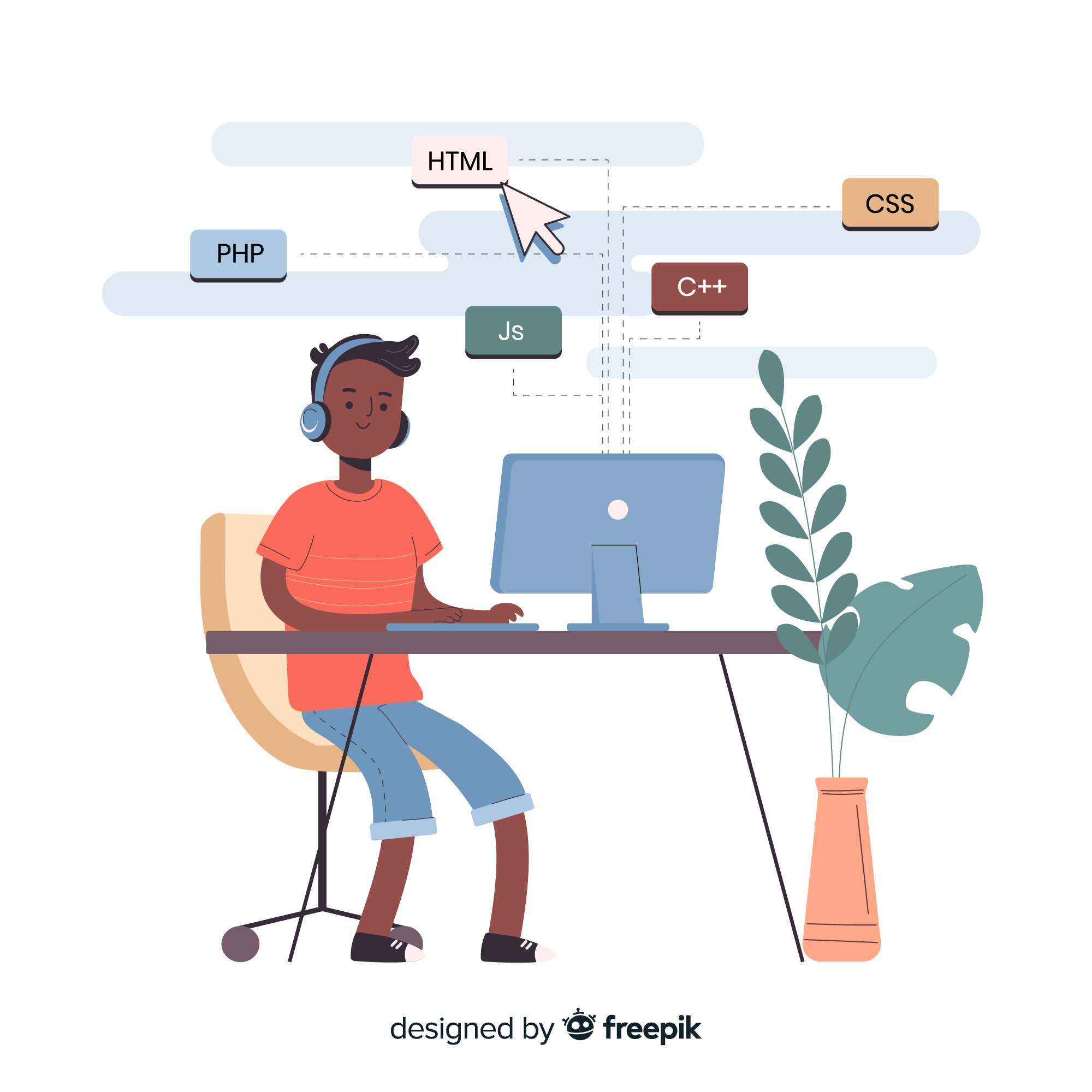Slug: user-experience-value-web-development-digital-success
Introduction: Beyond the Code—Why UX Will Be the Best Way to Build Websites in 2025
Welcome, digital pioneers, to a conversation that is more important than ever: the value of user experience in web development. As a top tech blogger, I’ve seen a lot of trends come and go in the world of technology. But one thing has stayed the same and become much more important: how user experience (UX) affects the success of any digital project. In 2025, UX isn’t just a buzzword; it’s the most important thing about your website that will keep users coming back.
From my point of view here in Kigali, Rwanda, where the digital revolution is moving faster than ever before, the focus on user-centered design is especially important. In the middle of 2025, Rwanda’s internet penetration rate reached 38%, with 5.5 million people using the internet. Even though this is a big jump, it also shows that a lot of people are still getting online, often using mobile devices with different internet speeds. This special situation makes it even more important to have web experiences that are easy to use, accessible, and load quickly. An average Rwandan internet user might not have a lot of data, use an old device, or be using the internet for the first time. So, every click, every page load, and every interaction must be carefully designed to give the most value with the least amount of friction.
It’s not just about making things look nice; it’s about designing things in a way that helps the business. No matter if you’re making an e-commerce site, a corporate site, or a community portal, the basic rule is the same: if your users aren’t having a good, smooth experience, your web development work, no matter how technically brilliant, will not be successful.
In this in-depth look at the value of user experience in web development, we will break down the many ways that UX affects everything from search engine rankings to conversion rates and long-term customer loyalty. We’ll look at real-world case studies, practical strategies, and cutting-edge tools to show why putting UX first is not just an option but a must for anyone who wants to do well in the digital world in 2025 and beyond. Let’s get started on this important journey!
Section 1: The Main Parts of User Experience—What Makes a Good UX?
Before we talk about its value, let’s first define what good user experience is. UX is a big field that includes all the ways a user interacts with your product or service. In web development, this means thinking about the whole journey a visitor takes on your site.
1. Usability: Easy and natural interaction
Usability is how easy it is for people to reach their goals on your website. Is it easy for them to find what they need? Can they finish their work without getting angry?
Important Parts:
Easy Navigation: Users should be able to easily find their way around your site. Navigation should be simple, with clear labels and logical groupings. (Source: Design Studio—”15 “Proven Web Design Best Practices to Enhance UX in 2025”).
Predictable Interactions: Things should act the way users expect them to. Links should be underlined, buttons should look like buttons, and so on.
Error Prevention and Recovery: Helping users avoid mistakes and giving them clear, useful messages when they do make a mistake.
Tip: Try to picture using your website with one hand or while you’re busy. Is it still simple? If not, make it easier and easier.
2. Design for Everyone: Access
Accessibility (often shortened to A11y) means that people with disabilities (such as visual, auditory, motor, or cognitive impairments) can use your website. Not only is it the right thing to do, but it is also often the law.
Important Things for 2025:
Using the right HTML tags, like , , and , helps assistive technologies understand what you’re saying. (Interlink: [Link to an internal blog post on “Semantic HTML: Building Accessible and SEO-Friendly Web Structures”].
Alternative Text for Images: Adding descriptive alt text to images lets screen readers tell visually impaired users what they see.
Keyboard Navigation: Making sure that all interactive elements can be reached and used with just a keyboard.
Color Contrast: The text and background should be different enough that you can read them.
Use browser extensions like Lighthouse (which comes with Chrome DevTools) or WAVE to quickly check how accessible your site is. Make sure that accessibility is always a part of your web development process.
3. Speed is the most important thing when it comes to performance.
Definition: The speed at which your website loads and reacts to user actions. People in 2025 don’t have any patience for slow sites.
Important Points:
Page Load Time: Try to get it to load in less than 2–3 seconds. After that, every second adds a lot to the bounce rate. (Source: BIMA’s “The Role of UX Design in Increasing Website Conversions: Key Tips for 2025” and ProCreator’s “15+ UX Statistics for 2025”).
Core Web Vitals are Google’s measurements of how well a website loads, how interactive it is, and how stable its visuals are. These include Largest Contentful Paint, First Input Delay, and Cumulative Layout Shift. Optimizing these has a direct effect on SEO. (Source: Vigorant, “How Page Speed and Core Web Vitals Affect UX (2025)”).
Images and code that are optimized: It’s important to compress images, minify CSS and JavaScript, and use browser caching.
Tip: Use Google PageSpeed Insights and GTmetrix to check how well your website works. Focus on fixing the most important problems these tools find.
4. Visual Design and Aesthetics: The First Impression
The look of your website, including its layout, typography, color scheme, and images. Usability is about how well something works, but aesthetics make people feel something and trust it.
Important Parts:
Minimalism means keeping things clear and simple. Don’t add extra things; each one should have a purpose. (Source: BIMA, “The Role of UX Design in Increasing Website Conversions: Key Tips for 2025”; Design Studio, “15 Proven Web Design Best Practices to Enhance UX in 2025”).
Visual Hierarchy: Use size, contrast, color, and spacing to lead the user’s eye to the most important parts first.
Consistency: Use the same colors, fonts, and button styles on all of your pages to build trust and brand identity. (Source: CloudMellow—”10 “UX Design Practices to Keep Users on Your Website Longer in 2025”).
Tip: Pick a color scheme that works well together (no more than five colors) and a small number of clean, easy-to-read fonts (no more than three typefaces and three sizes). In design, less is often more.
Part 2: UX and How It Affects the Success of Web Development
Now, let’s get down to business. What are the real benefits of putting money into user experience’s value in web development for your project or business?
1. Conversion rates that go through the roof
The Link: Higher conversion rates are directly related to a smooth and easy-to-use user experience. Users are much more likely to convert when they can easily find what they need, understand your offer, and do what they want without any problems.
Numbers for 2025:
Companies that spend only 10% of their development budget on UX see an 83% rise in conversions.
A UI that is well-designed can boost conversion rates by as much as 200%. (Source: ProCreator—”15″+ UX Statistics for 2025″).
According to Design Studio’s “15 Proven Web Design Best Practices to Enhance UX in 2025,” B2B sites that load in one second or less have three times the conversion rates of sites that take five seconds.
Case Study (Simulated—reflecting trends): The Kigali-based e-commerce startup “Umurage Fashion” had a hard time with high cart abandonment rates. After doing user research and making their mobile checkout flow better (by cutting down on steps, adding clear payment icons, and speeding up loading times), they saw a 25% increase in completed purchases within three months.
Tip: Make your calls to action (CTAs) stand out, use action-oriented language, and make sure they are visually different. Test different versions of your CTAs and page layouts on a regular basis.
2. Improving SEO (Search Engine Optimization)
The Link: Google and other search engines give higher rankings to websites that provide great user experiences. UX is no longer a separate factor from SEO; it’s now a key ranking factor.
How UX will affect SEO in 2025:
Google keeps track of dwell time (the amount of time spent on a site), bounce rate (the percentage of visits that only go to one page), and click-through rate (CTR). Good UX keeps users interested, which leads to better metrics. This tells search engines that your content is valuable.
Mobile-First Indexing: Since most web traffic comes from mobile devices, it’s important for search rankings to have a design that works well on both desktop and mobile. Google mostly uses the mobile version of your content to index and rank it.
Page Speed and Core Web Vitals: As we said before, these are direct ranking factors. Pages that load faster and are more stable rank higher.
Accessibility: Sites that are easy to use are better for SEO because they help search engine crawlers understand content better.
Tip: Make sure your website works well on mobile devices and is fully responsive. Use Google Search Console to keep an eye on your Core Web Vitals report and fix any scores that say “poor” or “needs improvement.”
3. Cutting costs for development and support
The Link: Putting money into UX up front can save you a lot of money later on. Fixing design problems during the prototyping phase is much cheaper than after launch.
Numbers for 2025:
It can cost 100 times more to fix a mistake after a product is released than it does to fix it while it is being coded. (Source: Revival Pixel—”The “ROI of Investing in Professional UI/UX Design Services”).
Businesses can avoid expensive redesigns or adding features that no one uses by doing UX research early on to find out what users really want. (Source: Design Studio—”The “Importance of UX Research and Its Benefits in 2025”).
Tip: Do user research and testing early and often during your web development process. This “shift-left testing” method finds problems when they are easiest to fix.
4. Improving how people see and trust your brand
The Link: A good user experience builds trust, credibility, and a strong brand image. Users think of a brand as professional and reliable when they have smooth, enjoyable interactions with it.
Numbers for 2025:
According to Revival Pixel’s “The ROI of Investing in Professional UI/UX Design Services,” 75% of people decide how trustworthy a business is based on how its website looks.
According to ProCreator’s “15+ UX Statistics for 2025,” 94% of users say that bad design is the main reason they don’t trust a website.
A single bad experience with a brand will make 32% of customers stop doing business with them. (Source: Revival Pixel—”The “ROI of Investing in Professional UI/UX Design Services”).
Tip: Make sure that the design and messaging are the same on all touchpoints. Think about how you want users to feel when they use your site.
5. More customers staying with you and more lifetime value
The Link: Happy users come back. A great user experience builds loyalty, which leads to repeat visits, word-of-mouth referrals, and a higher lifetime value for customers.
Numbers for 2025:
72% of happy users tell at least six other people about their good experiences. (Source: ProCreator—”15″+ UX Statistics for 2025″).
According to ProCreator’s “15+ UX Statistics for 2025,” personalized user experiences can increase sales by as much as 20%.
Practical Tip: Keep an eye on user feedback and analytics all the time. Add features that make users happier and make them want to come back, like personalized recommendations or easy account management.
Part 3: Putting UX Best Practices into Your Web Development Workflow
It’s important to know the “why,” but the “how” is where the rubber meets the road. It’s important to use UX principles in your daily web development work.
1. The User-Centered Design Process (The Basis of UX)
What it is: Always put your users first. Before you write any code, find out what they need, want, and what problems they have.
Steps to take in 2025:
Define Your User (Personas): Make detailed profiles of the people you want to reach, including their age, gender, reasons for using your product, and how they act.
User Journey Mapping: See the steps a user takes to reach a goal on your site and find places where they might run into problems.
Information Architecture (IA): Put your content in a way that makes sense and is easy to find. Card sorting and tree testing can help.
Wireframing and prototyping: Make low-fidelity (wireframes) and high-fidelity (prototypes) mockups of your site before you start coding. This lets you test and change things early on. (Source: Eleken, “How to Conduct Web Usability Testing: A Practical Guide to Improving Your Website,” stresses the importance of setting goals and making wireframes/prototypes.).
Even for small projects, it’s a good idea to sketch out user flows on paper before using design tools. This makes you think about how the user sees things.
2. Mobile-First Approach (Not Up for Discussion in 2025)
Why it’s important: As of mid-2025, mobile use is still higher than desktop use in many places, including Rwanda, where mobile internet use is on the rise. Designing for smaller screens first makes sure your website is easy to use on a wider range of devices.
Best Practices for 2025:
Responsive Design: To make your layout work on different screen sizes, use fluid grids, flexible images, and media queries. (Source: MediaPlus Digital, “Responsive Web Design: The Comprehensive Guide [2025]”).
Touch-Friendly Interfaces: Make sure that buttons and other interactive parts are big enough to tap easily.
Mobile-optimized content: shorten text, highlight important information, and make scrolling less necessary.
Progressive Web Apps (PWAs): Think about making PWAs that work like apps and can send push notifications and work offline. (Interlink: [Link to internal blog post on “Building Your First PWA: A Step-by-Step Guide”]).
Tip: Always test your website on a real mobile device, not just with browser developer tools. Pay attention to how easy it is to move around and interact with touch.
3. Content Strategy and Visual Hierarchy
Why it matters: A site can be the most beautiful in the world, but if the content is too much or hard to read, it’s useless.
Best Practices for 2025:
Scannability: Use headings, subheadings, bullet points, and short paragraphs to break up big blocks of text into smaller, easier-to-read pieces. (Source: BIMA—”The “Role of UX Design in Increasing Website Conversions: Key Tips for 2025”).
Clear and Concise Copy: Don’t use jargon or complicated language. Get to the point right away.
Whitespace is useful because it gives elements room to breathe. It makes things easier to read and directs attention.
Headlines and CTAs that grab people’s attention and lead them to do what you want them to do.
Tip: Read your writing out loud after you’ve finished it. If it sounds awkward or hard to understand, rewrite it. Use tools like Grammarly to find problems with readability.
4. Improving performance
More Than the Basics: Image compression and code minification are standard, but advanced techniques will be very important in 2025.
Techniques for 2025 that are more advanced:
Lazy loading means that you don’t load resources that aren’t important (like images that are below the fold) until you need them.
Server-Side Rendering (SSR) and Static Site Generation (SSG): These techniques help pages load faster at first and improve SEO, especially for sites with a lot of content. Next. js (for React) and Nuxt. js (for Vue) are two frameworks that do this well.
CDN (Content Delivery Network): This service sends your content to servers all over the world so that users can get it faster based on where they are.
Efficient Font Loading: Make sure your web fonts are optimized so they don’t block rendering.
Use the “Network” tab in your browser’s developer tools to find big files or slow requests. Fix the things that slow down page load time the most first.
5. Iterative Design and Ongoing Improvement
The Principle: UX is not a one-time job; it’s a never-ending process. Websites need to be constantly watched, tested, and improved based on what users say and the data they collect.
Important Things to Do in 2025:
User Research (Ongoing): Use surveys, interviews, and focus groups to learn about how users’ needs change over time.
Usability Testing: Watch real users use your website to find problems and ways to make it better. (Source: Qualaroo—”16 “Best UX Research Tools & Software for 2025”).
A/B testing, also known as split testing, lets you see which version of a page or element works better by comparing them.
Analytics Monitoring: Use Google Analytics, Hotjar, or Mixpanel to keep an eye on how users act, find popular pages, drop-off points, and conversion funnels.
Tip: Set up regular “UX review” meetings for your team. Even just 30 minutes once a month to look at analytics and get feedback from inside the company can make a big difference.
Section 4: The 2025 Toolkit for Web Developers Who Focus on UX
To really understand the value of user experience in web development, you need the right tools. Here are some must-have tools for your development toolkit:
1. Tools for UX Research and Testing:
Qualaroo: For targeted in-product surveys and prototype testing to get feedback from users in real time. (Source: Qualaroo—”16 “Best UX Research Tools & Software for 2025”).
Hotjar lets you see how users interact with your site through heatmaps, session recordings, and surveys. (Source: Qualaroo—”16 “Best UX Research Tools and Software for 2025”).
UserTesting, Maze, and Userlytics are all platforms that let you do remote usability tests with real users and get feedback right away on prototypes or live sites.
Optimal Workshop has tools for researching information architecture, such as card sorting and tree testing.
Figma, Adobe XD, and Sketch are design and prototyping tools that let you make interactive mockups with other people.
Practical Tip: Before you buy, try out the free or freemium versions of these tools (like Hotjar’s free tier or Figma’s starter plan) to see what they can do.
2. Tools for Monitoring and Improving Performance:
Google PageSpeed Insights: A must-have for finding performance problems and issues with Core Web Vitals.
Lighthouse (part of Chrome DevTools): a full audit tool for performance, accessibility, SEO, and best practices.
GTmetrix and WebPageTest give you detailed waterfall charts and suggestions for how to speed up your page load time.
Cloudflare and Akamai both offer CDN services that speed up the delivery of content.
Tip: Add performance checks to your CI/CD pipeline so that you can catch performance drops before you deploy.
3. Tracking User Behavior and Analytics:
Google Analytics 4 (GA4) helps you learn about your users’ traffic, demographics, and behavior patterns.
Mixpanel lets you track how users interact with your app through event-based analytics.
FullStory and LogRocket are session replay tools that let you see every single pixel of how users interact with your site.
Tip: Don’t just gather data; look at it often to find patterns, places where people drop off, and ways to make the user experience better.
4. Checkers for Accessibility:
The WAVE Web Accessibility Tool is a browser add-on that finds accessibility problems and suggests ways to fix them.
axe DevTools (by Deque Systems): This is another great browser add-on for testing accessibility automatically.
Tip: In addition to using automated tools, do manual checks, especially for keyboard navigation and screen reader compatibility.
5. Tools for working together and managing projects:
Jira, Trello, and Asana are tools for keeping track of tasks, making sure that different teams work together on UX projects, and keeping track of progress.
Slack and Microsoft Teams are used for real-time communication and to encourage a user-centered way of thinking among design and web development teams.
Tip: Make sure that UX designers, developers, and product managers can talk to each other clearly so that everyone is on the same page about what users need and what the project’s goals are.
Section 5: The Rwandan Context—UX at the Center of Africa’s Digital Growth
It’s important to know the best practices for global UX, but you need to understand the local context in order to use them correctly. In Rwanda, especially Kigali, the context presents unique challenges and opportunities for web development with a strong UX focus.
1. Mobile-First is the Most Important:
In Rwanda, the internet is becoming more popular, but a lot of people (especially those who live outside of cities) still only use their phones to get online, and they often have basic smartphones and limited data.
What this means for UX:
Extreme Optimization: Make images as small as possible, use code that works well, and make sure pages load quickly. Every kilobyte counts.
Offline Functionality (PWAs): Important for people who don’t always have access to the internet.
Simplified Navigation: New internet users might have trouble with complicated menus or gestures.
Cost of Devices and Data: Keep in mind that some users may have older phones.
Advice: Always test your designs on older mobile devices and in slow network conditions to make sure they work well for as many people as possible.
2. Digital Literacy and Getting Started:
Rwanda’s reality: Digital literacy is rising (75% as of early 2025, up from 60% in 2024, thanks to programs like digital ambassadors), but some users may not be familiar with some digital interactions. (Source: TechCabal—”Rwanda “hits 38% internet penetration, but cost still keeps millions offline”).
What this means for UX:
Use language that is clear and direct. Don’t use technical terms.
Intuitive onboarding flows help new users understand complicated tasks by walking them through them step by step.
Visual Cues and Affordances: Make it clear what interactive elements are (for example, buttons should look like buttons).
Less Cognitive Load: Don’t give users too much information all at once.
Helpful Hint: For important user flows, think about adding a short, optional tutorial or clear visual cues that show users how to use them.
3. Content that is specific to a place and its culture:
What this means for UX:
Language Options: When it’s appropriate, make content available in Kinyarwanda as well as English and French.
Culturally Relevant Imagery: Use pictures that the local people will connect with.
Payment Gateways: Add popular local mobile money payment options like MTN Mobile Money and Airtel Money.
Tip: Talk to real Rwandan users to find out what they like and what problems they have. Don’t assume that best practices from around the world will work the same way in Rwanda.
4. The Chance in “Digital Inclusion”:
Rwanda’s Vision 2050: The country wants to become a knowledge-based economy with universal internet access. This is a huge chance for developers who focus on making the web more accessible and inclusive. (Source: TechCabal—”Rwanda “hits 38% internet penetration, but cost still keeps millions offline”).
What this means for UX: Developers who focus on these things will be at the forefront of Rwanda’s digital transformation, serving a growing market and helping the country reach its goals.
Tip: Get involved with local tech groups like kLab, take part in hackathons, and connect with universities like the University of Kigali that are promoting AI and IoT innovation. These groups can help you learn about local needs and work with others.
Conclusion: Accept UX and Succeed in Web Development
As we move through the digital world of 2025 and beyond, it becomes clear that user experience is not just a nice-to-have feature; it is the main thing that sets a successful website apart from a forgotten one. The days of “build it and they will come” are over. Today, and more and more in the future, users expect interactions to be smooth, easy, and enjoyable. If you don’t meet those expectations, they will just move on.
The principles are the same everywhere, from the busy streets of Kigali, where the demand for strong and easy-to-use digital solutions is rising, to the global stage. By putting usability, accessibility, performance, and compelling visual design first, you are not just writing code; you are creating experiences. These experiences, in turn, lead to higher conversion rates, better search engine rankings, lower long-term costs, a stronger brand, and unwavering customer loyalty.
In every step of your web development process, think about the user. Use the powerful tools that are available for research, testing, and optimization. Most importantly, know the specific needs and situations of your target audience, especially in markets like Rwanda that are growing and becoming more diverse.
Your dedication to the user is what will make your web development projects a success. If you make their journey easy, fun, and useful, you will not only create great websites, but you will also build lasting digital success.