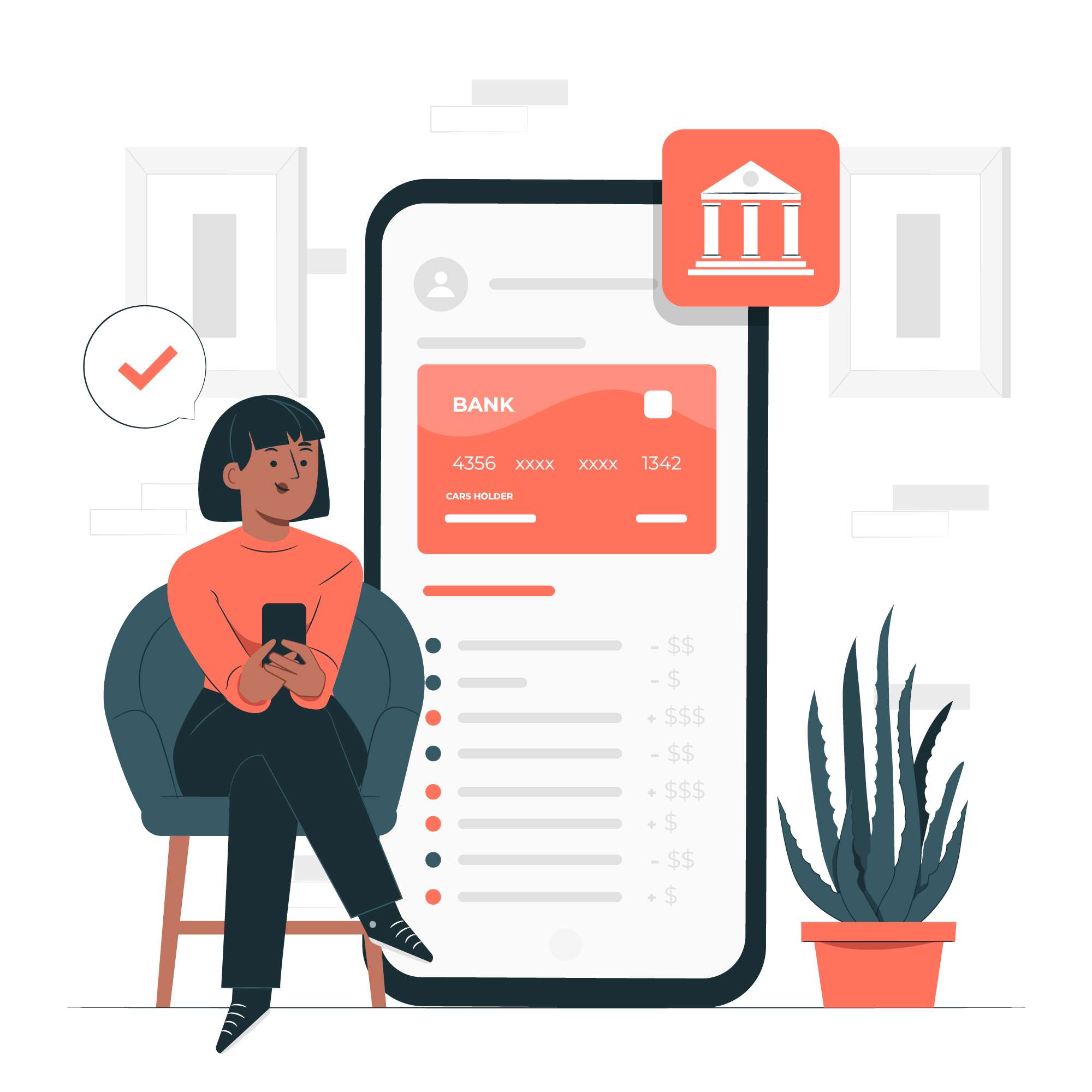Are you worried about cyber threats? This complete guide gives you the information and tools you need to bank safely online. Get strong digital-age financial protection for your money and data by learning expert strategies, knowing the most common risks, and using useful tips. This is where your financial peace of mind begins.
Safe online banking digital financial protection
The Digital Revolution: Convenience Meets Important Caution
Hey, digital citizens and financial pioneers! It’s your trusted guide back into the virtual world, where it goes into great detail about a topic that affects all of us in this hyper-connected world: how safe our money is in the digital age. We live in a time when being able to handle our money from the palm of our hand is not only a luxury but also a need. Online banking has changed how we deal with our money. We can pay bills, move money, invest, and apply for loans all day, every day, from any computer with an internet connection. But this level of convenience comes with a very important warning: the need for strong Digital Age Financial Protection.
It used to be that bank robberies meant masked men breaking into a vault. Today, threats are hard to see, sneaky, and can come from anywhere in the world. Cybercriminals are always changing their methods in order to take advantage of weaknesses in our devices, our habits, and even our trust. There are a lot of stories in the news about data breaches, phishing scams, and identity theft. These stories can make people feel weak and unsure of how to safely navigate the digital financial world. My goal with this ultimate guide is to make online banking security less mysterious, give you the basic information you need, and give you a clear, actionable plan to strengthen your financial defenses.
This isn’t about making people afraid; it’s about making them aware and alert. You can take advantage of all the great things about online banking without putting yourself at risk if you learn about the common threats, understand the advanced security measures banks use, and, most importantly, develop good personal security habits. We will talk about how to pick a safe bank, how encryption works, how to spot phishing attempts, and how to set up multi-factor authentication. I want you to leave this post feeling strong, confident, and ready to take care of your Digital Age Financial Protection. Let’s turn possible worry into unshakable safety.
The Unstoppable March of Digital Banking
The numbers are true. A large number of adults around the world now use online banking. Statista said that in 2023, more than 2 billion people around the world used mobile banking, and the number is still going up. The many benefits of this widespread use are clear:
Convenience: You can manage your accounts from anywhere at any time.
Speed: Transfers, bill payments, and transactions happen right away.
Accessibility: You can now get financial services without having to go to a bank branch or wait for it to open.
Cost-Effectiveness: Because they have lower overhead, online-only banks often charge lower fees and pay higher interest rates.
Online banking will always be around because of these benefits. But with every step forward in convenience, we also need to be more aware of security.
Why you can’t afford to not protect your money in the digital age
Cybercriminals love to target banks because they handle so many digital financial transactions. A report from 2025 says that cybercrime costs will reach $10.5 trillion a year by 2025. In 2020, the banking sector saw a 238% rise in cyberattacks. On average, data breaches in the financial sector cost more than $6 million each time. (Source: Andersen—Banking Cybersecurity Statistics and Trends 2025—https://www.absrbd.com/post/banking-cybersecurity-statistics-and-trends) These breaches don’t just affect big businesses; they also affect people directly by stealing their identities, committing fraud, and causing a lot of stress. These criminals use your personal information as money, so it’s very important to protect your finances in the Digital Age.
Learn about “pharming” and “smishing,” as well as phishing, as a useful tip. Pharming sends you to a fake website without you having to click on a bad link. Smishing is phishing that happens over text. Knowing the words will help you figure out what the threat is.
Your Bank’s Role in Protecting Your Money in the Digital Age
A big part of your Digital Age Financial Protection depends on the strong security measures your bank has in place before you even log in. No system is completely safe, but well-known banks spend a lot of money on cybersecurity.
What Banks Do to Keep You Safe
Encryption (SSL/TLS) is the most important part of safe online communication. When you go to your bank’s website, make sure the URL starts with “https://” and that there is a padlock icon in the address bar of your browser. This means that your connection to the bank’s server is secure and encrypts your data so that even if someone else gets it, they won’t be able to read it. (Source: HDFC Bank—7 Tips For Secure Online Transactions)
Firewalls and Intrusion Detection Systems (IDS): Banks use advanced firewalls to keep people who shouldn’t be on their networks out and IDSs to find and warn them about suspicious activity or attempted breaches.
AI and Fraud Monitoring: Advanced AI and machine learning algorithms keep an eye on transactions all the time to look for strange patterns. If your bank sees a suspicious transaction, like a big purchase far away from where you usually shop, they will often flag it and call you to confirm. This real-time monitoring is an important part of your Digital Age Financial Protection.
Multi-Factor Authentication (MFA) is quickly becoming the norm. To log in with MFA, you need more than just a username and password. It could be a code sent to your phone, a scan of your fingerprint, or a picture of your face. (Source: AWS—What is Multi-Factor Authentication?—https://aws.amazon.com/what-is/mfa/)
Regular Security Audits and Updates: Banks are always looking for weaknesses in their systems and putting security patches and updates on their software to protect against new threats.
Training for Employees: Banks put a lot of effort into teaching their employees about security protocols, how to handle data, and how to spot and report suspicious behavior.
Tip: Always check to see if your bank uses HTTPS. Check the URL for the padlock icon and “https://” before you log in to any financial site. If you see “http://” for a banking site, don’t go any further.
Deposit Insurance: Your Safety Net for Money
Deposit insurance is the best way to protect your money, even more than cybersecurity. In a lot of places, government-backed plans keep your money safe even if the bank goes under.
In the U.S., the FDIC (Federal Deposit Insurance Corporation) protects deposits up to $250,000 for each account ownership category and each insured bank. No matter if you bank online or in person, this means your money is safe up to this limit. (Source: FDIC.gov—Deposit Insurance) —
The National Credit Union Administration (NCUA) in the U.S. offers similar insurance to credit unions.
Other Countries: There are similar plans in other parts of the world, such as the EU Deposit Guarantee Schemes, the FSCS in the UK, and the CDIC in Canada. Always check that your bank is covered by the right national deposit insurance.
This part could link to a full article on a consumer finance advocacy website called “Understanding Deposit Insurance: How Your Money Stays Safe Even if a Bank Fails.”
Your Personal Shield: Giving You Control Over Your Digital Age Financial Protection
Banks have strong security measures in place, but you, the user, are the first and most important line of defense in your Digital Age Financial Protection. Your habits, level of awareness, and proactive steps have a big impact on how vulnerable you are to cyber threats.
1. Strong passwords and two-factor authentication (MFA)
This is the most important thing you can do to keep your online safety.
Use long, complicated passwords that are at least 12–16 characters long and include both uppercase and lowercase letters, numbers, and symbols. Don’t use personal information (like birthdays, pet names, or addresses) or easy-to-guess sequences (like “123456” or “password”).
Never use the same password for more than one account, especially for financial accounts. The other accounts are still safe if one is hacked.
Use a well-known password manager like LastPass, 1Password, or Bitwarden. These tools make strong, unique passwords for all of your accounts and keep them safe. You only need to remember one master password. (Source: NerdWallet—Best Password Managers—
Always turn on MFA: Turn on multi-factor authentication wherever you can. Usually, this means getting a code sent to your phone, a biometric scan (like a fingerprint or face ID), or a physical security key. If a scammer gets your password, they still can’t get into your account without this second factor. (Source: Bendigo Bank—How to keep your online banking safe and secure)
Helpful Tip: Don’t just turn on MFA; choose the most secure method available. Sometimes, SMS codes can be stolen. App-based authenticators (like Google Authenticator or Authy) or physical security keys are usually safer.
2. Be careful of phishing and social engineering.
Phishing is still one of the most common and dangerous cyber threats. It’s an attempt to get you to give up private information.
Be careful with emails that come out of the blue, even if they look like they’re from your bank. Search for:
Generic Greetings: “Dear Customer” instead of your name.
Language that is urgent or threatening, such as “account suspension” or “fraudulent activity,” demands action right away.
Bad grammar and spelling are clear signs that the sender is not a professional.
Links that look suspicious: Move your mouse over a link without clicking it to see the real URL. A scam if it doesn’t match the official domain of your bank.
Scams that come through text messages (smishing) and phone calls (vishing) use the same methods. Your bank will almost never ask for your full password, PIN, or multi-factor authentication code over the phone or in a text.
Check for yourself: if you get a message that seems fishy, don’t click on any links or call any numbers that are in the message. Instead, type your bank’s official URL directly into your browser or call the number on the back of your debit or credit card or on their official website. (Source: American Bankers Association—Phishing Scams your-money/phishing)
Tip: Build a strong “mental firewall” to keep urgency out. Scammers love it when people are scared. If a message tells you to do something right away, stop. Check with official sources.
3. Make sure your devices and network are safe.
Your devices are the way you get to your bank accounts.
Update Your Software: Make sure to keep your web browsers, antivirus software, banking apps, and operating systems (Windows, macOS, iOS, Android) up to date. Updates usually come with important security patches that fix holes in the system.
Use Trusted Antivirus and Anti-Malware Software: Install and keep up-to-date security software on your computer and mobile devices. Do scans on a regular basis.
Safe Wi-Fi: Don’t do your online banking on public Wi-Fi networks like those found in cafes and airports because they are often not secure and can be easily hacked. Use only your home network (which should be password-protected with WPA2/WPA3 encryption) or cellular data. Use a virtual private network (VPN) to encrypt your connection if you have to use public Wi-Fi.
Device Locks: Make sure that all of your devices have strong passwords, PINs, or biometric locks.
Only Download Official Apps: You should only download banking apps from official app stores like the Apple App Store and the Google Play Store. Make sure the app is really from your bank. Look at the reviews and the name of the developer.
Interlink Idea: “If you want to learn more about how to protect your digital perimeter, read our guide, ‘Fortifying Your Digital Fortress: A Complete Guide to Cybersecurity Best Practices.'”
- Always keep an eye on your accounts.
This is your first line of defense.
Regular Review: Check your online banking accounts often (every day or every few days) to make sure there are no unauthorized transactions. Don’t just look at your monthly statement.
Set Up Alerts: Your bank should let you know when you make a transaction. Get alerts for big purchases, activity from other countries, or any login attempts from devices you don’t recognize. This makes it possible to act right away.
Check Your Credit Reports: At least once a year, check your credit reports from official sources like AnnualCreditReport.com in the U.S. for any new accounts or inquiries that seem suspicious. These could be signs of identity theft.
Tip: Don’t only use email alerts. Many banks let you get SMS alerts or push notifications through their app, which can be faster and less likely to be phishing emails.
5. Be careful how you browse
How you use the internet affects your safety.
Direct Access: Always type your bank’s URL directly into your browser or use a bookmark you trust. Links in emails or pop-up ads should never be used to get to your bank.
Log Out: Always click the “log out” or “sign off” button when you’re done with your banking, especially if you’re using a public or shared computer. Just closing the tab in your browser might not end your session completely.
Clear Browser Data: After using a public or shared computer, delete your cookies, cache, and browsing history. Even better, don’t do any financial transactions on public computers at all.
Be careful with free downloads. Free software, games, or media from sources you don’t trust can often have malware or spyware that steals your information.
Interlink Idea: “The Ultimate Guide to Identity Theft Protection in the Digital Age” will help you learn more about how to protect your online identity.

Knowing About Common Cyber Threats: Protecting Your Money in the Digital Age
You need to know your enemy in order to defend yourself well. Here are some of the most common things that could hurt your Digital Age Financial Protection:
1. Phishing, Smishing, and Vishing
These social engineering attacks take advantage of people’s trust instead of technical flaws, as mentioned above, but with more emphasis on how common they are. They are made to trick you into giving them your information. They make up a large part of successful cyberattacks. (Source: Dojah—Online Banking Security: Common Threats)
2. Malware (bad software)
Malware is a type of software that is meant to damage, disable, or get into computer systems without permission.
Viruses attach to real programs and spread when the program is run.
Spyware: watches and gathers information about users without their knowledge (like keystrokes, which can record your banking login).
Ransomware locks your files and asks for money to unlock them.
Tip: Get a good antivirus/anti-malware suite that protects you in real time. Make sure to scan your devices often and keep your software definitions up to date.
3. Attacks by Man-in-the-Middle (MitM)
A cybercriminal uses an MitM attack to secretly listen in on conversations between you and your bank. They could put themselves between your device and the bank’s server, which would let them read, add, and change messages. This is especially dangerous on public Wi-Fi networks that aren’t protected.
4. Account Takeovers (ATOs)
This happens when a criminal breaks into your online account without your permission. Phishing, malware, or credential stuffing (when hackers use stolen credentials from one site to try to log into other sites) are all common ways that ATOs happen. They can move money, change passwords, and cause trouble once they’re in.
5. Stealing someone’s identity
Identity theft can happen in many ways, but it often starts with stolen financial information. Criminals use stolen personal details (Social Security Number, bank account numbers, passwords) to open new accounts, apply for loans, or make fraudulent purchases in your name. This can have terrible long-term effects on your credit and financial health.
This could link to an article by an expert on a cybersecurity firm’s blog called “The Anatomy of a Cyberattack: How Hackers Target Your Data.”
The Future of Financial Protection in the Digital Age: New Ideas and Threats That Are Changing
Digital Age Financial Protection is always changing. As technology gets better, so do the ways to protect and attack it. It’s important to keep up with these trends.
1. Biometrics and High-Tech Authentication
In addition to simple fingerprints and face ID, you can expect to see more advanced biometric authentication methods, like iris scans, voice recognition, and even behavioral biometrics, which look at how you type, swipe, and interact with your device. These are meant to make authentication easy and very safe.
2. Finding fraud with AI and machine learning
Banks will keep using AI and ML to look at huge amounts of transaction data, find unusual behavior, and predict possible fraud in real time with more and more accuracy. This proactive defense system is getting very smart. (Source: DECTA—Digital Banking Security: How Safe Is It?—
3. Encryption that is resistant to quantum computers
As quantum computing gets better, it could theoretically break the encryption we use now. Banks and other financial institutions are already looking into and getting ready for “quantum-resistant” encryption to protect data from threats that may come up in the future. (Source: Andersen—Banking Cybersecurity Statistics and Trends 2025—https://www.absrbd.com/post/banking-cybersecurity-statistics-and-trends)
4. Architecture with no trust
A security model called “zero-trust” is becoming more popular. This means that no one or thing, whether it’s inside or outside the network, is automatically trusted. Before giving someone access, every request is checked to make sure it is real, allowed, and correct. This lowers the chances of insider threats and attackers moving sideways.
- The Constant Risk of Human Error and Social Engineering
Even though technology has come a long way, people are still the weakest link. Phishing and social engineering attacks will keep getting better and more targeted. Digital Age financial protection will always depend on teaching and raising awareness among users.
“Check out our article, ‘Fintech Frontiers: Innovations Shaping the Future of Your Money,’ to learn about the newest financial technologies.”
Your Complete Action Plan for Protecting Your Money in the Digital Age
Knowing things is powerful, but doing things is what makes things happen. Here is your complete, step-by-step plan for putting the strategies we’ve talked about into action and getting the best Digital Age Financial Protection:
Step 1: Strengthen Your Digital Base
Change Your Passwords:
Action: Right away, change all of your online banking passwords to ones that are long, hard to guess, and different from each other.
Tool: Use a trusted password manager like LastPass, 1Password, or Bitwarden to make and keep your passwords safe.
Start with your most important accounts, like your bank, email, and social media, and then move on to others.
Turn on Multi-Factor Authentication (MFA):
Action: Turn on MFA for all of your important online services, like online banking, email, and other services that offer it.
Method: For better security, use app-based authenticators or physical security keys instead of SMS codes.
Make sure your devices are safe:
Action: Always make sure that your antivirus, anti-malware, operating system, web browser, and banking apps are up to date. If you can, turn on automatic updates.
Install a good antivirus/anti-malware program on all of your computers as a tool.
Use strong passcodes, PINs, or biometrics to lock your phone, tablet, and computer.
Check Your Network:
Action: Make sure that your home Wi-Fi network is protected by WPA2 or WPA3 encryption and a strong, unique password.
Don’t: Never use public, unsecured Wi-Fi to do your online banking. If you have to, use a VPN that you trust.
Step 2: Improve Your Habits and Stay Alert
Become a Phishing Detective:
Action: Always be skeptical of emails, texts, and calls that say they are from your bank or any other financial institution.
Verify: Always check requests by calling the institution directly using official channels (the number on the back of your card or their verified website). Never use contact information from the suspicious message.
Look for generic greetings, language that sounds urgent or threatening, typos, and links that seem fishy (hover over them, don’t click).
Keep a close eye on your accounts.
Action: Check your online bank accounts often (every day or every few days) to see what transactions have happened.
Set Alerts: Set up alerts with your bank for all important account activity, like big transactions, payments made from outside the US, and login attempts from new devices.
Check your credit reports. Get your free credit reports on a regular basis and look for any activity that you didn’t approve of.
Use apps and browse the web safely:
Always type your bank’s official URL directly into your browser or use a bookmark that you know is safe.
Download: Only get banking apps from official app stores.
Log Out: Always click the “log out” button when you’re done with online banking.
Public Computers: Don’t do online banking on public computers at all. If you have to, use a private or incognito browser window and delete all of your data afterward.
Phase 3: Always Learning and Changing
Stay up to date:
Action: Read security news from trusted sources and follow your bank’s security tips. Your knowledge should grow as cyber threats do.
For consumer alerts, look at government websites that deal with financial security, like CISA in the U.S. and the National Cyber Security Centre in the UK.
Check every year:
What to do: Once a year, check your own cybersecurity. Check your passwords, MFA settings, device security, and how you use the internet. Are there any flaws?
Teach Others:
- Action: Tell your friends and family about this, especially those who aren’t very good with technology. Everyone benefits from a strong community security posture.
- A practical financial planning blog post called “Your Annual Financial Check-Up: A Holistic Guide” could link to this full action plan.
Last Thoughts: Your Strength in the World of Digital Banking
It’s clear that online banking is convenient, and it’s here to stay. To fully embrace it, you need to be committed to proactive Digital Age Financial Protection. You can do something about cyber threats. In fact, the best ways to protect yourself from financial fraud are to be careful and make smart choices.
You can go from being a passive user to an active guardian of your finances by learning how your bank protects you and following the practical tips in this ultimate guide. It’s not just about avoiding losses; it’s also about building confidence, lowering stress, and using digital tools to their full potential for your financial health.
Make these security habits part of your daily life. Give them to people you care about. In this exciting, challenging, and increasingly digital world, be careful, be smart, and protect your financial future.
Stay safe and smart!
source:
[https://www.absrbd.com/post/banking-cybersecurity-statistics-and-trends](Andersen—Banking Cybersecurity Statistics and Trends 2025)[https://www.hdfcbank.com/personal/resources/learning-centre/pay/7-tips-for-secure-transactions](HDFC Bank—7 Tips For Secure Online Transactions)[https://aws.amazon.com/what-is/mfa/](AWS—What is Multi-Factor Authentication?)